startaid bookmark manager is a tool for every internet lover.if you are like me that love bookmarking webpages,then you surely need an easy means through which you can access your book mark online.if you like to make use of your bookmarks all the time,then you will appreciate the importance of using startaid online bookmark manager.many of us do not move around with our computer all the time,and you might want to use your favorite bookmark which bring about the need for startaid Mozilla addon.Are you worried about your
bookmarked web pages.
a lot of us browse the internet and might stumble upon an article or information and immediately book mark the page for further reading.a lot of
web browsers have the option to
allow book marking of web pages,but have you considered how long the book mark may last.due to system crash,browser uninstalled,system being formatted etc,which may wipe out all your favorite
bookmarked pages on your web browser.well,in other to avoid such from happening,their is a solution to
secure your bookmarked pages online. with
online bookmark service,you can store most of your bookmark and choose whether to share or make it private.
they are several free online book mark service but today i will share with you the one i mostly use and so far so good,i have security on my book marks.
startaid Mozilla add on is the solution to keep your bookmarks safe.with
startaid Mozilla add on,your favorite bookmark will be safe and secured.only you will have access to your online bookmarked webpages because it will be pass worded.
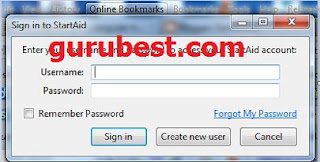 |
| how to secure your bookmarks online |
what is staraid bookmark
startaid bookmark is an online
bookmarking service that allows some one to save their Favorite bookmark
web pages online.
startaid gives you the option to keep the
bookmarks private,therefore you can decide whether to make it public.with
startaid bookmark service,you can access your book mark any where in the world as long as their is internet facilities.their service is free for every one to use.so why don't you give
startaid a try and see for your self.
how do i get started with saving my bookmarks online using startaid.
1:if you don't have Mozilla Firefox web browser, download it and install,then search for startaid Mozilla add on.download and install it.you can download it through this link
online-bookmark-manager-startaid/
2:restart Firefox,you will see online bookmarks close to your web browser bookmark,then lunch
startaid online bookmark from your Firefox menu bar to register.after registration,confirm your email.
3:after confirming your email,click on startaid online bookmark from Firefox and logging.you can now bookmark any web page you see online by clicking
book mark this page-details or you can simply choose
bookmark this page-quick. you can also choose to categorize the book marks according to your taste.so now your bookmark is safe and secured with startaid and you can access your bookmarks any where in the world provided their is internet service because any page you bookmarked while using Mozilla, is automatically saved to startaid data base for you to retrieve through their website.that's all.
don't be the last to get updates:
Subscribe by email.
No Responses to "How to secure your bookmarks online using startaid addon"
Post a Comment